MyEyedro User Guide v4
8.9.Net Meter-v4
The Net Meter plugin displays at-a-glance summaries of net electrical generation and consumption for specified Display Groups. This plugin requires multiple Display Groups.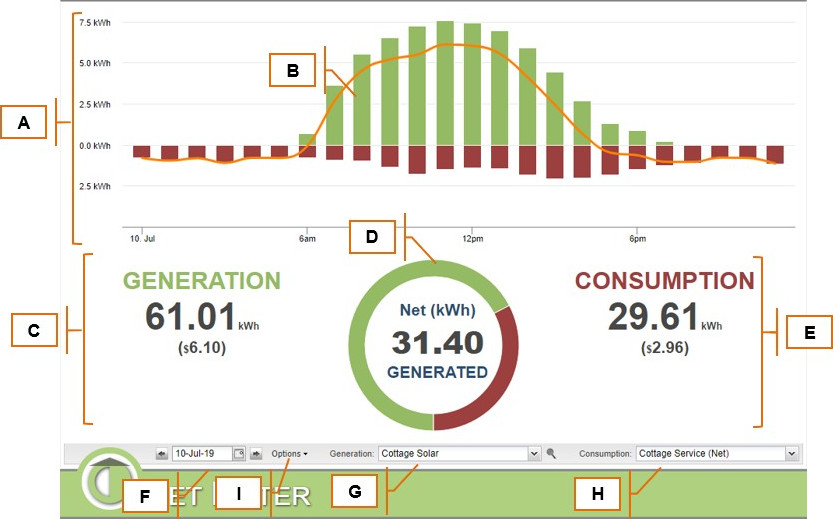
| Field | How It’s Used | |
| A | Net Graph | Displays hourly summary of electrical generation (in green), consumption (in red), and net (in orange). |
| B | Net Graph Details | Hover over any of the columns to see an hourly summation of electrical net generation and consumption over the specified date. |
| C | Current Generation | Current instantaneous generation reading. |
| D | Net Generation and Consumption | Difference between current generation and current consumption. |
| E | Current Consumption | Current instantaneous consumption reading. |
| F | Date Selector | Choose the date for which to display data. By default this will be set to the current date. |
| G | Generation | Select the Display Group to use for the generation series. |
| H | Consumption | Select the Display Group to use for the consumption series. |
| I | Options | Consumption is net: compensates for generation on system Main lines. Invert Consumption: inverts consumption data on Net Meter graph Invert Generation: inverts generation data on Net Meter graph Show Net In Graph: toggles Net data line in Net Meter graph |
0 of 0 users found this section helpful
