MyEyedro User Guide v4
8.6.Reports-v4
The Reports plugin generates weekly electricity usage and estimated cost summaries for all sensors of all Display Groups associated or shared with your account.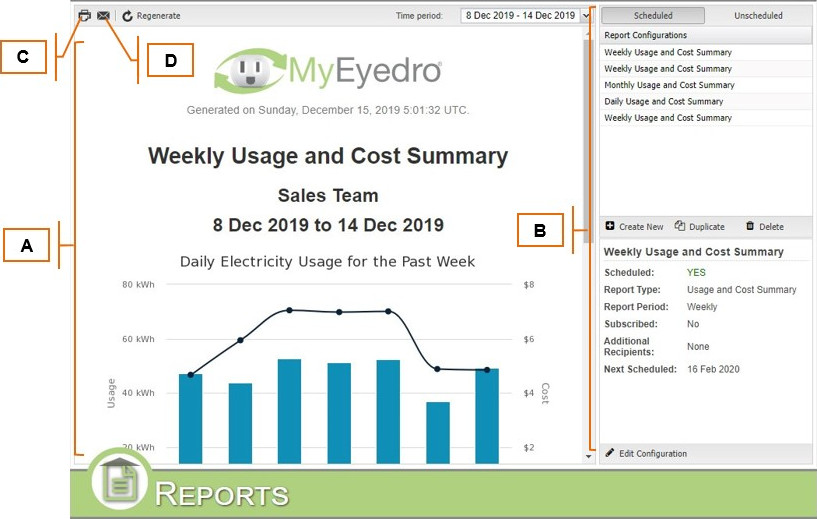
| Field | How It’s Used | |
| A | Selected Report | Displays the currently selected report from Available Reports. |
| B | Available Reports | Displays the list of all available reports to date. Highlight the specific report you wish to see. |
| C | Click on the “Print” button to generate (and print out) a printer-friendly version of the currently selected report. | |
| D | Share by email | Click on the “Share by email” button to generate (and email) the currently selected report. |
The two available report types are “Usage and Cost Summary” and “Site Summary”.
The Usage and Cost Summary provides a high-level view of activity for one specific display group. The Site Summary provides a weekly high-level view of activity for all display groups in a site.
Important: when preparing an unscheduled report, make sure the Schedule checkbox is unchecked, otherwise you will create an unintended scheduled report.
0 of 0 users found this section helpful
