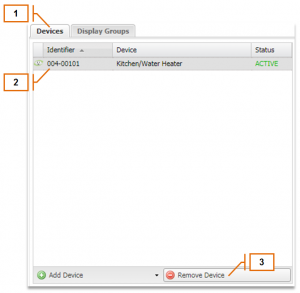MyEyedro User Guide v4
5.2.3.Removing a Device-v4
- Open the Devices tab in the Device Settings
- From the Device List, highlight the Device to be deleted.
- Click “Remove Device” to permanently delete the data source from the user account.
- Click “Yes” when prompted “Are you sure you want to remove this device from your user account?”
- The DeviceList will be refreshed and the deleted Device will be removed from the Device List. All Display Groups that reference this Device or its sensors will also be updated.
NOTE: Removal of a Device will NOT automatically purge the data for the Device and its sensors. To delete data, please contact Support.
0 of 0 users found this section helpful