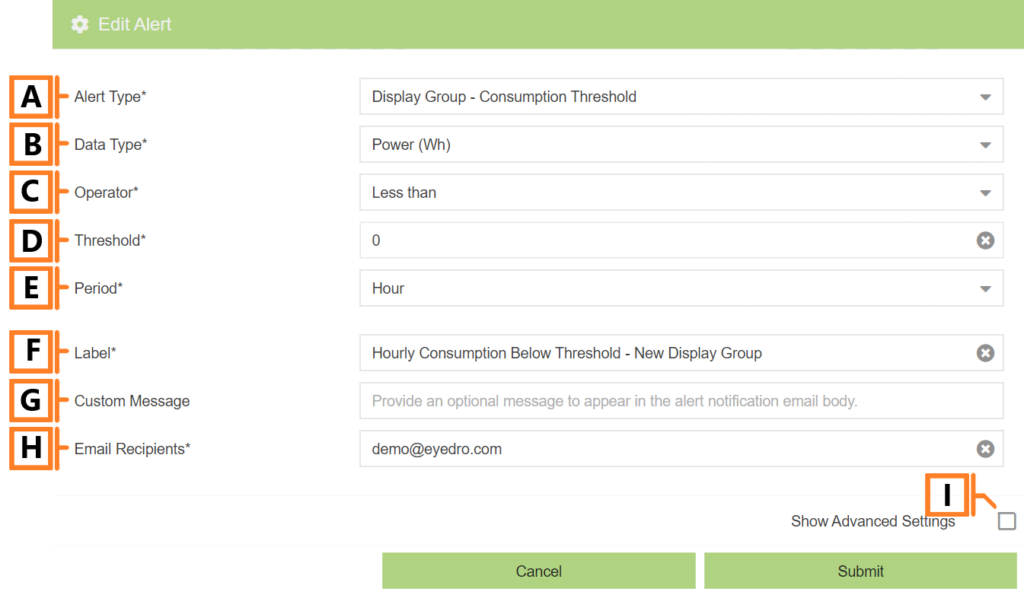Consumption Threshold
Consumption threshold alerts are triggered when a block of consumption data (of the specified period) meets the specified comparison condition.
Consumption alerts require a MyEyedro Pro license. NOTE: When creating consumption alerts for a Display Group, all devices within the display group must have an active MyEyedro Pro license.
- Alert Type. The type of event you want to be notified of. In this case specify “Consumption Threshold“.
- Data Type. The type of measurement data to evaluate.
- Operator. The comparison made against your measurement data. Supports greater than (threshold), less than (threshold) or equal to 0.
- Threshold. The comparison value (in minor units) used in greater/less than operators. NOTE: Not visible when Operator is set to Equal to 0.
- Period. The timeframe for each block of consumption data.
- Label. The alert identifier and subject line for email alerts.
- Custom Message. An optional message to include in email alerts.
- Email Recipients. A comma separated list of email addresses you want to receive the alert.
- Show Advanced Settings. Expand the advanced configuration options. NOTE: See Alert Limit Settings page for details.