Site Device(s) Active/Inactive
Site Device Active or Inactive Alerts are a helpful tool to keep you informed any device within a Site drops in service your device may experience due to a power or internet outage. Alerts can be configured to send out when a device loses communication with the MyEyedro Cloud Service and/or when that communication has been restored.
This specific alert type is useful for Sites that contain more than one physical device. If your site only has a single device, use the device active/inactive alerts instead.
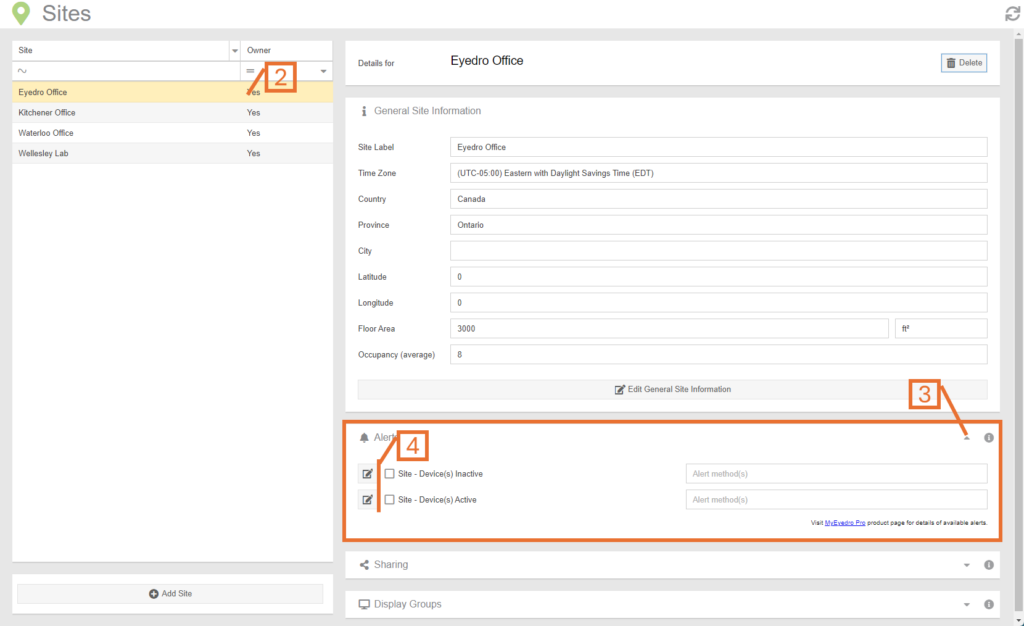
- Open the Sites plugin under Configuration sub-menu.
- Select a Site from the list that you want to configure an active or inactive alert for.
- Expand the Alerts Panel if it is not already.
- Click the edit button beside the alert type you intend to configure; active or inactive. This will display the “Edit Alert” form.
- Adjust the alert settings as desired.
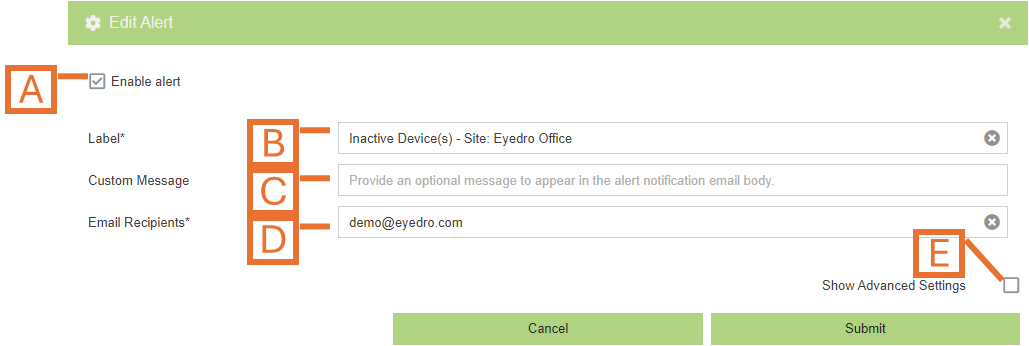
- Enable Alert. Check to enable the alert. Uncheck to disable.
- Label. A user defined label for the device alert. NOTE: This field is Required.
- Custom Message. An optional custom message to include in the body of the email.
- Email Recipients. A comma separated list of email addresses to be notified. NOTE: This field is Required.
- Show Advanced Settings. Expand the advanced configuration options. NOTE: See Alert Limit Settings page for details.
- Click on the “Submit” button to save any changes.
